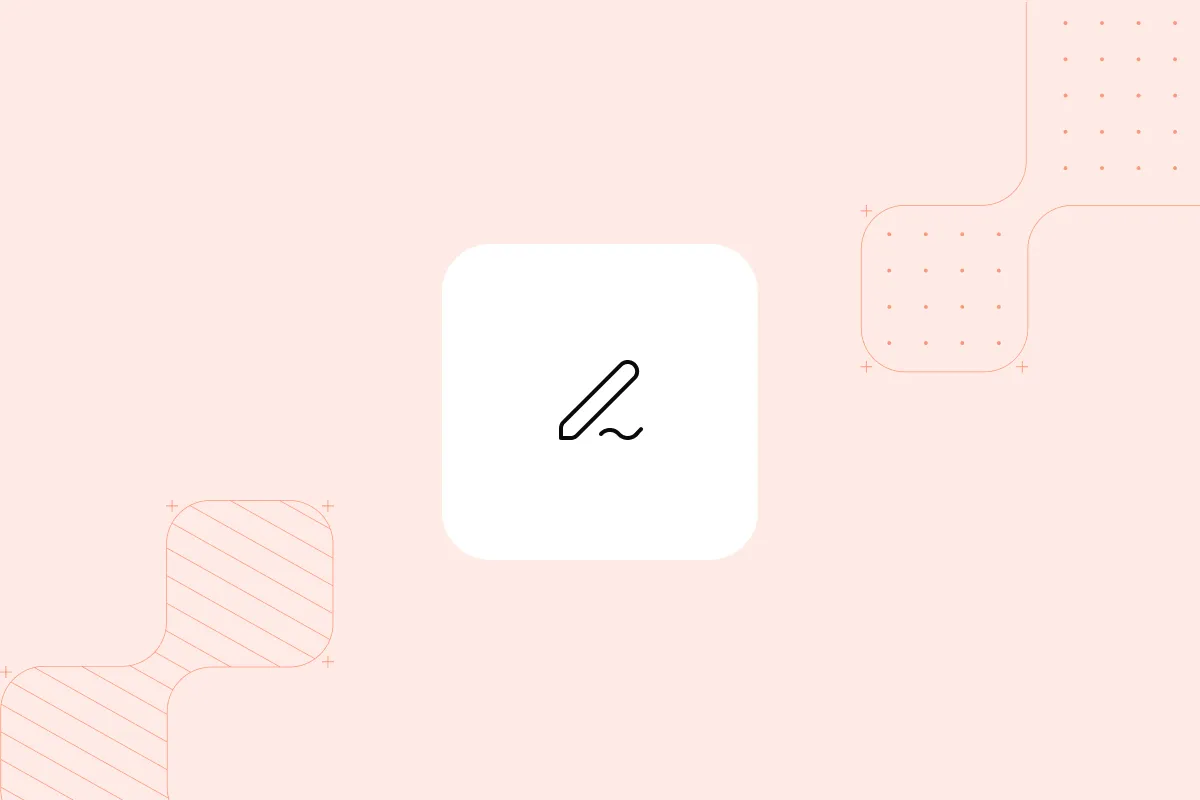
Drafting demand letters, a task that requires precision, nuanced language, and factual accuracy, is often noted as one of the most valuable use cases for legal AI. This article explains how you can maintain your firm’s high standards with AI-accelerated and enhanced demand letter drafting. Follow these basic steps to produce high-quality AI demand letter drafts. This guide can be applied to any AI platform, but we recommend selecting a tool that can mimic your firm’s style, tone, and processes. By the end of this post, you’ll have a better understanding of what to look for in an AI solution.
As a pre-litigation step, drafting a demand letter is a powerful opportunity to gather a significant amount of information that may be useful later in the case lifecycle. Often, before adopting AI, legal professionals had to balance the need to gather robust data and documentation against the time it would inevitably take to review and analyze it. Now it doesn’t matter how much relevant data, evidence, and legal precedents you throw at it; it can analyze and organize vast amounts of information.
Here are examples of the types of data a plaintiff-side labor and employment or personal injury firm might input into an AI tool when drafting a demand letter:
Labor & Employment
Types of Data to Input:
Personal Injury
Types of Data to Input:
Shape the tone and style of an AI-generated demand letter by giving clear, strategic instructions. By refining and iterating on tone-specific prompts, attorneys maintain control over how the message lands—ensuring it aligns with your case strategy and negotiation goals.
An example of a tone input for a demand letter might be:
“Firm but professional”
This would signal the AI to strike a balance between assertiveness and respect—strong enough to advocate for your client, but without unnecessary hostility.
Here are a few more examples by scenario:
Tone: Conciliatory
Tone: Aggressive
While shown to be highly accurate, just like humans, AI is not perfect. Therefore, drafts should be checked to ensure they are free from errors, oversights, and other potential issues. A human should review an AI-generated demand letter like an editor with legal judgment—ensuring the letter is not only grammatically clean but also strategically strong, factually accurate, and legally sound.
Here's a simple checklist:
1. Check Facts and Case-Specific Details
2. Confirm Legal Accuracy and Framing
3. Evaluate Tone and Voice
4. Assess Structure and Flow
5. Review the Demand Itself
6. Proofread for Clarity and Polish
AI tools might help with reducing errors in writing, as they handle the repetitive, time-consuming aspects of drafting, which can be error-prone due to human fatigue. By writing the letter and freeing you up, you can review with professional rigor, polish the style, and stamp your approval with confidence.
Taking a collaborative approach to your AI tools by providing clear, structured prompts to the AI will significantly enhance the quality of a demand letter draft. Here are some sample prompts for refinement and iteration.
Revise for a New Audience
“Rewrite this letter for a corporate in-house counsel audience—professional and to the point.”
Make It Shorter
“Trim the letter to under 500 words, keeping the legal reasoning intact.”
Highlight Key Facts First
“Restructure the letter to lead with the strongest facts: liability is clear, and the client has medical documentation.”
Insert a Demand Deadline
“Add a section that requests a response within 10 business days, with potential litigation if not addressed.”
Conclusion: Leverage the Loop
Consequently, giving the tool robust data input and clear prompts helps establish a foundational groundwork for the AI to continue generating accurate and pertinent data. So be as precise as you want to be, but don’t resist inputting varied forms of information. Ideally, a demand letter will combine eloquent prose with meticulous legal details, articulating demands with ease and clarity. Using your style, tone, and formatting, legal AI tools like Eve’s enable unlimited iteration and collaborative work, so you can refine language, sharpen arguments, and ensure the final document is precisely what you need. The more precise feedback you give to Eve, or any AI tool, the better the final product will be.